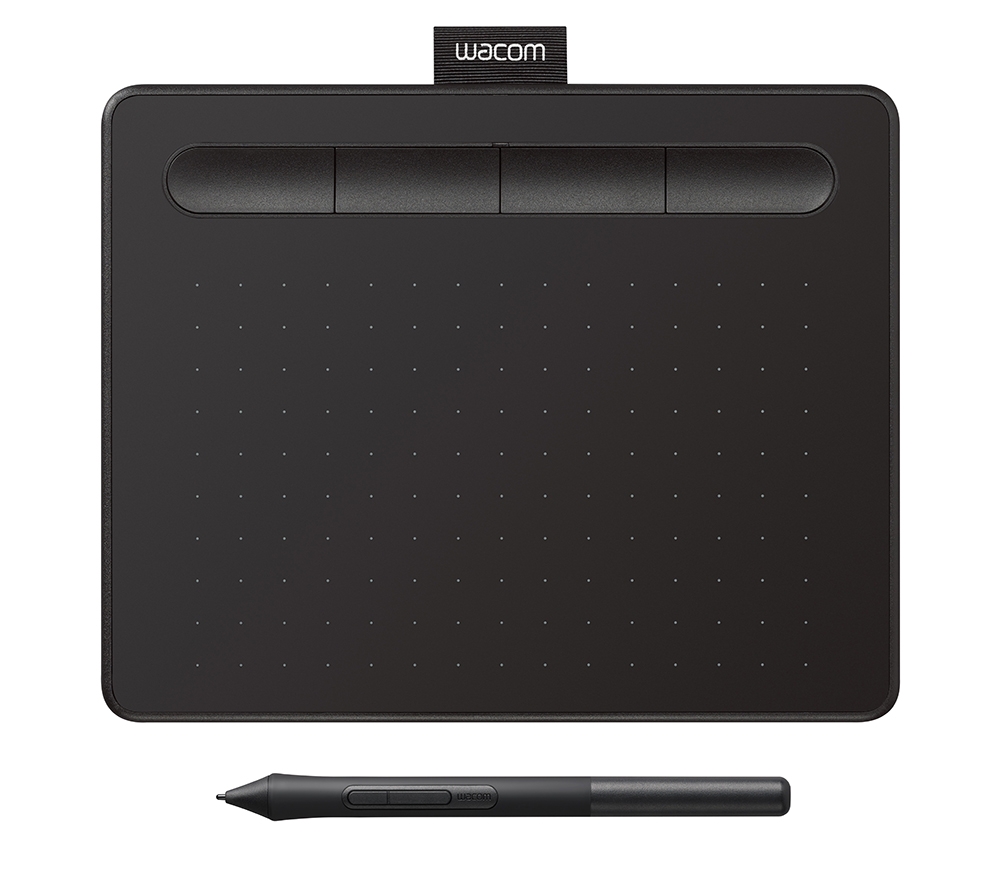Description
Wacom Intuos helps you find new ways to create. Designed for those who are drawing, painting and photo editing with their Mac or PC for the first time, the Wacom Intuos is easy to setup and use, and comes with a choice of one of three unique creative applications included to get you started.
Create what you want, the way you want
A pen tablet designed entirely around your passion, the Wacom Intuos gives you all the tools you need to enhance your creativity. And its versatility and ease-of-use means you can customize Wacom Intuos to fit your own way of working. Whether you love to draw manga art, paint digital watercolours or retouch your photos, you can tailor the pen tablet to suit your style, your way.
Specifications
- Product type: Tablet with pressure-sensitive, cordless, battery-free pen
- Model Number: CTL4100WLK0
- Active Area: 152.0 x 95.0 mm (6.0 x 3.7 in)
- ExpressKeys: Yes – 4 customizable application-specific settings
- Multi-Touch: No
- Pressure Levels: 4096
- Wireless Support: Yes – Bluetooth Classic
- ON/OFF/Bluetooth Pairing button: Yes
- Reset button: Yes
- Weight: 250g
Pen: 11.2g including 3 nibs - Resolution: 2540 lpi
- Pen: Wacom Pen 4K
- Cable Included: Yes – 1.5 m (4.9 ft) PVC-free USB to micro USB cable with L-shape plug
- Security: One tether slot
- Productivity Boosters: Radial menu, Display toggle and On-screen keypad available on all models
- Battery: Yes – built-in, non-replaceable Li-ion battery
- Continuous operation time/Charging Time: 15 hours minimum, up to 3.5 hours
- System Requirements: Windows 7 or later (excluding Windows 10 S; latest service pack/build)
OS X 10.11 or later (latest update)
Standard USB Type-A port
Bluetooth Classic for wireless connection - Reading speed: (pen) 133 pps
- Technology: Patented electromagnetic resonance method
- What’s Included: Wacom Intuos creative pen tablet small, with Bluetooth
Pressure-sensitive, battery-free Wacom Pen 4K
PVC-free USB cable with cable tidy and L-shaped connector
3 extra standard nibs (located inside pen)
Nib removal tool on end of pen
Quick start guide
Regulation sheet
Online User Guide and Important product information found in Wacom Desktop Center. - Software included:
Choice of 2 out of 3 for a single operating system
Corel Painter Essentials 6
Corel AfterShot 3
CLIP STUDIO PAINT PRO